The top AI proofreading tools for grammar, spelling, and syntax
Struggling with typos and grammar errors? AI proofreading tools can help you write error-free content efficiently.
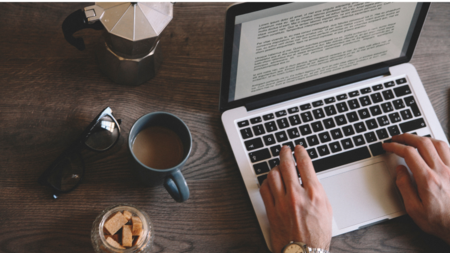
AI proofreading tools provide an easy way for academics, professionals, and students to enhance their writing. They act as personal editors available around the clock to deliver clean and polished work.
This article introduces you to some of the top AI proofreading tools for enhancing the grammar, spelling, and syntax of legal documents. In this post, we’re exploring the strengths and weaknesses of each tool and how they can streamline your proofreading process, elevating the quality of your work.
Main takeaways from this article:
- AI proofreading tools automate reviewing text for grammar, spelling, and syntax errors, making it easier for legal professionals to produce accurate documents quickly.
- These tools enhance accuracy, save time, maintain consistency in style and tone, and provide real-time feedback, which is essential for producing error-free legal documents.
- DocJuris, Grammarly, ProWritingAid, Hemingway Editor, Ginger Software, WhiteSmoke, Slick Write, QuillBot, and LanguageTool are among the top proofreading tools used today.
- Selecting an AI proofreading tool depends on your specific needs, such as the level of grammar checking, style suggestions, syntax analysis, and integration capabilities with other platforms.
- Utilizing AI proofreading tools like DocJuris can immensely improve the quality and professionalism of legal documents by reducing errors and streamlining the drafting process.
What is AI proofreading?

AI proofreading uses advanced technology to review and correct text automatically. It focuses on grammar, spelling, and syntax errors and provides instant feedback, which helps you produce polished, professional documents quickly without requiring extensive manual edits. AI proofreading tools are especially beneficial for legal professionals who need to be accurate in their writing.
The benefits of AI proofreading tools
AI proofreading tools offer many advantages in ensuring your documents are error-free. Let's understand these advantages in detail below.
Increased accuracy
A notable strength of AI proofreading tools is the ability to greatly enhance the accuracy of legal documents. These tools meticulously scan for grammar, spelling, and syntax errors that might slip past even the most experienced eyes.
This level of precision is crucial in legal contexts, where a single mistake can lead to misinterpretation or legal complications. By leveraging advanced algorithms, a paid or free online proofreader will ensure each document is consistent, clear, and error-free, enhancing your professionalism in documents, contracts, and other files.
Time efficiency

Speed matters when drafting legal documents. AI proofreading tools greatly reduce errors, freeing more time for critical legal analysis and strategic decision-making. This instant feedback allows you to correct writing mistakes, resulting in more efficient workflows promptly.
AI tools can handle large volumes of text, making them invaluable during peak periods or tight deadlines. Their ability to quickly scan and rectify errors ensures that contracts and legal papers are accurate and timely, enhancing overall productivity.
Consistency in style and tone
Maintaining a consistent style and tone is crucial for clarity and professionalism in legal documents. Free proofreading tools excel at identifying and rectifying inconsistencies, ensuring your documents maintain the desired voice throughout.
These tools analyze patterns in your text, making it easier to align the tone with your organization's standards or specific client requirements. This consistency enhances readability and reinforces your firm's credibility and attention to detail in every contract or legal document.
Real-time feedback
AI proofreading tools provide real-time feedback, which is especially beneficial for drafting a complex legal document and instantly receiving suggestions for grammar, spelling, and syntax improvements. This immediate input saves countless hours of manual proofreading and reduces the likelihood of errors slipping through.
Real-time feedback enhances the accuracy of your documents and helps maintain a consistent style and tone. For legal professionals, this ensures that each contract or agreement meets the high standards required in the field, which leads to more polished and professional documents.
Top AI proofreader tools

Choosing the right AI proofreading tool can revolutionize your professional or academic writing process. Here, we will list the top AI tools available on the market, highlighting their unique features and benefits.
DocJuris: Precision proofreading for legal documents
When ensuring impeccable accuracy in legal documents, DocJuris stands out as a top-tier choice. This powerful AI contract reviewing tool meets the meticulous demands of legal professionals, ensuring precision and consistency across the board.
Using DocJuris gives you access to tools to:
- Create error-free contracts: Automatically detect and correct grammar, spelling, and syntactical errors, enhancing the readability and reliability of your legal texts.
- Collaborate smoothly: Easily review and apply edits with professionally formatted tracked changes, making collaboration seamless and efficient.
- Implement automated amendments: Streamline the amendment process with computerized suggestions, saving valuable time and reducing the risk of human error.
- Integrate it with other tools: Connect the platform seamlessly with your existing authoring and editing software stack to create a smooth workflow.
For legal professionals looking to maximize productivity and ensure the highest level of accuracy for the entire document, DocJuris is an indispensable tool that combines advanced AI with user-friendly features.
Grammarly: The popular choice for grammar and spelling errors
Grammarly has become a household name when it comes to enhancing writing skills. It's not just for casual bloggers and students; its robust capabilities make it an essential content authoring and editing tool for legal professionals. Here's how:
- Comprehensive error detection: Grammarly catches many grammatical, spelling, and punctuation errors, ensuring your documents are error-free and polished.
- Contextual suggestions: The tool offers context-specific improvement suggestions that help maintain the professional tone required in legal documents.
- Real-time feedback: Grammarly's real-time corrections allow you to address issues instantly, saving invaluable time when drafting or reviewing contracts.
- User-friendly interface: The easy-to-navigate platform makes it accessible for tech-savvy professionals and those less experienced with digital tools.
Grammarly’s functionality extends beyond basic proofreading, making it an invaluable resource for achieving top-notch, error-free documents.
ProWritingAid: Comprehensive editing and style suggestions
ProWritingAid offers more than just grammar and spelling checks. It aids in improving writing style and readability, which is crucial for legal documents and contracts. Here are some of the key benefits of using this tool:
- Access to detailed reports: ProWritingAid generates over 25+ different writing reports that cover grammar, style, overused words, and more.
- Style and structure enhancements: The tool offers suggestions to improve sentence structure, making your legal documents more precise and concise.
- Readability score improvement: It helps simplify complex sentences, ensuring that all parties involved easily understand your documents.
- Consistency checks: Keeping your documents consistent in tone and style is essential for maintaining professionalism in legal matters.
While ProWritingAid's interface might seem overwhelming due to the abundance of features, its detailed feedback is invaluable for producing polished and error-free documents.
Hemingway Editor: Simplifying complex sentences
This tool makes your writing clear, instantly highlighting overly complex sentences and suggesting simpler alternatives to ensure your content is readable and engaging. This tool is handy for legal professionals who must draft and review concise documents that clients and colleagues easily understand.
Here's what the tool zeroes in on:
- Readability: Helps reduce sentence complexity, making your documents more explicit.
- Streamlining checks: Breaks down long sentences into more manageable chunks.
Legal professionals can use this tool for:
- Contract drafting: Ensures contracts are straightforward and free of unnecessary jargon.
- Client communication: Enhances the clarity of emails and reports, making them more accessible.
- Checking internal documents: Improves the readability of memos, meeting notes, and procedural documents.
Ginger Software: Real-time corrections and translation
A robust AI proofreading tool, Ginger provides real-time grammar, spelling, and syntax corrections. This tool is particularly beneficial for legal professionals who must ensure their documents are precise and error-free. Here's why:
- Real-time corrections: One of Ginger's standout features is its real-time correction capability. As you type your legal documents, Ginger identifies and corrects errors immediately, saving valuable editing time.
- Translation: The tool offers translation in over 40 languages, making it easier for legal professionals working with international documents or clients, immensely reducing misunderstandings due to language barriers.
- Grammar and syntax: Ginger excels at pinpointing complex grammar and syntax issues, ensuring that your contracts and legal documents maintain a professional tone and are error-free.
For legal professionals looking for a comprehensive proofreading solution, Ginger Software combines efficiency with versatility, making it a valuable addition to your toolkit.
WhiteSmoke: All-in-one proofreader with additional tools
Users praise WhiteSmoke for its comprehensive suite of proofreading tools designed to enhance grammar, spelling, and syntax across various document types. Its enriched interface and additional tools make it a go-to for professionals seeking thorough proofreading solutions. Key benefits include:
- Grammar and spelling checker: Detects and corrects errors with high accuracy.
- Style checker: Offers suggestions for improving style and tone consistency.
- Translator: Supports translations in over 50 languages, catering to global business needs.
- Plagiarism checker: Ensures content originality by comparing text against a vast database.
WhiteSmoke stands out with its ability to cater to diverse business contexts, from legal documents to everyday correspondence. Its integration with various platforms allows seamless editing services within web browsers and Microsoft Office, making it an efficient addition for professionals who maintain error-free, well-structured documents.
Slick Write: Grammar and style analysis with custom feedback
This versatile online proofreading tool offers grammar and style analysis with personalized feedback. Slick Write is beneficial for professionals seeking detailed evaluations of their writing. Here’s why Slick Write stands out:
- Grammar analysis: Identify common grammar issues, including verb tenses, punctuation, and subject-verb agreement.
- Style suggestions: Offers suggestions for improving readability and style, ensuring your writing is clear and engaging.
- Custom feedback: This service allows you to tailor feedback to your specific writing goals, making it an excellent choice for casual and professional writers.
- Real-time analysis: Get instant results to make quick and effective changes.
- Visualization tools: Utilize flow and sentence structure visualization to enhance document readability.
Slick Write’s unique feature of customizable feedback allows you to focus on specific areas of improvement, making it ideal for legal professionals who need precise and polished documents. It provides a balanced grammar and style enhancement approach tailored to your needs.
QuillBot: AI-powered paraphrasing and grammar correction
This tool stands out due to its advanced AI algorithms for paraphrasing and grammar correction, which is handy for rephrasing text sections while maintaining the original meaning. Some of QuillBot’s features include:
- Multi-mode paraphrasing: This feature offers modes like Standard, Fluency, and Creative to match your document's intended tone and style.
- Grammar correction: While primarily a paraphrasing tool, QuillBot also provides robust grammar checks to ensure error-free text.
- Thesaurus integration: Suggests synonyms to enhance vocabulary and improve readability.
- Real-time feedback: Instantaneous suggestions facilitate smooth and quick edits.
QuillBot is ideal for students, writers, and professionals who must rapidly generate unique text or refine existing content. Its powerful AI capabilities ensure that your documentation remains polished and comprehensible.
LanguageTool: Multilingual grammar and style checker
LanguageTool sets itself apart with its robust capabilities in handling multiple languages, making it invaluable for legal professionals in diverse linguistic contexts. This AI tool supports over 20 languages, ensuring your documents maintain grammatical and stylistic accuracy across various languages. Here are some key benefits of this tool:
- Multilingual support: Perfect for legal documents that must be accurate in multiple languages.
- Precision in grammar and syntax: Detects complex grammatical or language errors and suggests appropriate corrections. It also helps maintain a uniform tone and style across documents, which is crucial in legal contexts.
- Versatile integrations: Compatible with various platforms like MS Word, Google Docs, and web browsers.
- Cost-effective: Offers free and premium versions, catering to different budgets.
LanguageTool’s comprehensive support and precise recommendations make it an excellent choice for legal professionals needing multilingual proficiency and detailed grammatical insight.
How to choose the right AI proofreading tool

Choosing the right AI proofreading tool for your needs can feel daunting, given the abundance of options. Here are a few critical factors to consider:
Identify your specific needs
Are you primarily looking for grammar checks, spelling corrections, or more comprehensive style and tone improvements? Different tools specialize in various aspects of proofreading, so understanding your primary needs will help narrow down your choices.
Consider the document type
The type of documents you typically work on can heavily influence your decision. For legal professionals dealing with contracts and legal documents, precision and proper formatting are crucial. DocJuris excels by offering automated amendments and neatly formatted track changes.
Evaluate user interface and ease of use
A user-friendly interface can make or break your experience with a proofreading tool. Look for an intuitive design that doesn't require a steep learning curve, enabling you to focus more on getting your documents right than on figuring out how the software works.
Check for language support and customization
If you often work with multiple languages or require specific jargon and terms to be recognized, select a tool that offers extensive language support and customization options.
Integration with other tools
Seamless integration with your existing workflow can save you time and effort. Check if the tool integrates well with popular word processors, email clients, and the project management software you already use.
Achieve error-free documents with DocJuris
The right tools for proofreading legal documents and contracts can make all the difference. Whether it's ensuring grammatical accuracy, maintaining a consistent style, or simplifying complex sentences, a top professional proofreader tool can immensely enhance your legal document quality.
DocJuris provides powerful capabilities to review and mark contracts in minutes, ensuring your business runs smoothly and efficiently. Here's what you can do with our cutting-edge AI platform:
- Identify errors: Our advanced algorithms detect and flag common mistakes, such as grammatical errors, inconsistencies, and unclear language.
- Improve drafts with auto-suggestions: DocJuris provides actionable recommendations to enhance your contract's clarity, precision, and legal soundness.
- Save time: Focus on tackling complex legal issues and reduce the time spent on manual proofreading.
- Ensure consistency: DocJuris helps maintain a consistent style and tone throughout your legal documents, enhancing their professionalism.
Enhance your legal drafting processes to create precise, error-free documents with DocJuris.
Related Articles
Get a free demo
See how DocJuris can automate your legal, procurement, and sales operations.

Contract review from 8 weeks to 5 minutes

Mitigate risk faster with dynamic playbooks

Become a valued partner



.avif)



.jpeg)


